I’ve been recently helping a colleague of mine that has a need to change the SharePoint Document Location’s relative URL, as the folder of the record needs to be renamed.
With Unified Interface you will not be able to change the document location from the form that opened up via Advanced Find. You’ll see it “hardcoded” to be read only.

So, for the workaround, I need to open the record by forcing it to be opened in classic, with the following URL pattern:
https://your-instance-url/main.aspx?pagetype=entityrecord&etn=sharepointdocumentlocation&id=document-location-record-id&forceclassic=1
It will open the window in the classic (notice that it is “Super” classic) form and allow you to make modifications:
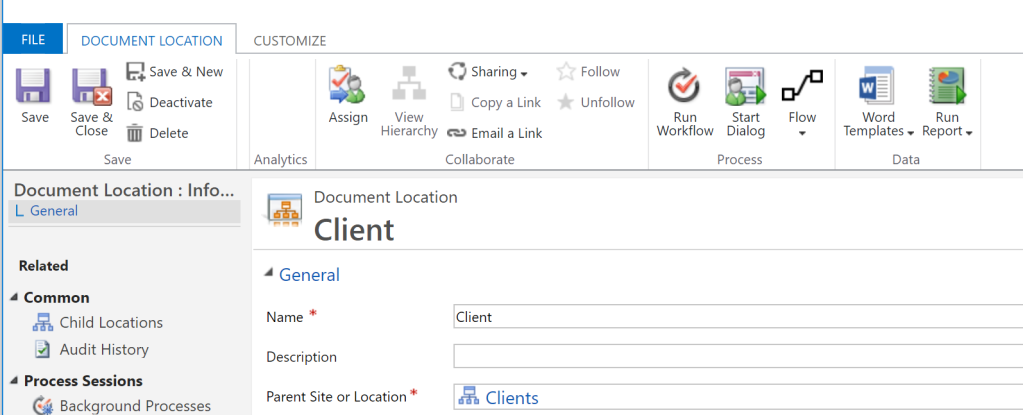
HTH!
Note: I’ve submitted a feedback in the Power Apps Idea site, please upvote 
https://powerusers.microsoft.com/t5/Power-Apps-Ideas/Please-allow-modification-of-Document-Location-in-Unified/idi-p/437545#M29041



 Like
Like Report
Report
*This post is locked for comments