It’s time to replace cluttered if statements with something built for clarity and scale.
🔍 What is "case of" in AL?
Think of it as AL’s version of a switch-case structure. It lets you evaluate a single expression and execute different logic based on its value — all with a much cleaner syntax than a long chain of if statements.
✅ Why Use case of Instead of if?
♦ Readable: Logic flows visually — each condition is clearly defined.
♦ Maintainable: Adding or updating logic is simple and organized.
♦ Faster Decision Making: AL evaluates the expression once and jumps straight to the matching case.
♦ Safe: You can handle unexpected values using an else block — your safety net.
One variable, multiple outcomes — handled cleanly and clearly.
💡 Best Practices for Using case of in AL
✔️ Always include an else block – avoid unhandled scenarios.
✔️ Keep each block focused – offload heavier logic to helper functions.
✔️ Use enums or constants – they make your conditions more meaningful.
✔️ Don’t overcomplicate – if logic gets too long, break it into smaller procedures.
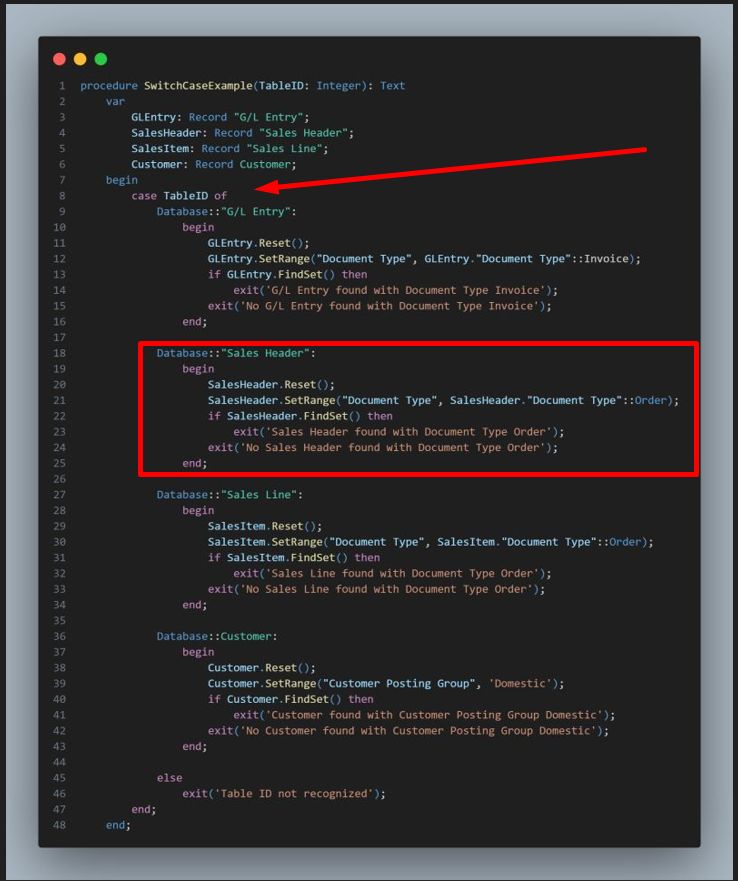
🚀 Where It Shines in Business CentralWhether you're handling document statuses, evaluating field values, or building custom processing flows — case of helps structure your logic in a clear, scalable way.🔁 If you’re still using long if-else chains in your AL code, try replacing them with case of and see the difference it makes.
Read Full blog here 💬 Have you used case of in an interesting way in your project? Share your experience below — would love to learn from the community!



