D365 F&O Environments sizing and tiers explained
There are several different environment sizes available depending on the purpose of the environment or the size of the workload. In this blog I will explain what those available tiers are, how they are commonly used, and include some baselines on how they are sized. I hope this quick primer is helpful for anyone starting their implementation journey or anyone who just wants to learn more about it. I’ll also finish with a quick tip about how to tell what tier your environments are in Lifecycle Services (LCS).
As part of a standard cloud offering, each customer receives one Tier-2 environment and a production environment. Tier-2 is best used towards a Standard Acceptance Testing (UAT) environment or performance testing. You can license additional environments and higher performance tiers if necessary. Tier-1 environments are outside of the cloud offering but can be used towards demoing, developing and testing, maintaining a golden configuration, etc., but these environments are not suitable for performance testing.
There are a few other details worth mentioning about Tier-1 environments as their methods of deployment and purpose can vary. Tier-1 environments will always have all the server components installed on the same server (Application Object Server, database, commerce, Management Reporter, etc.) and use SQL Server instead of Azure SQL Database. Tier-1 can be cloud-hosted in your Azure subscription or deployed on-premises using a .VHD image that can be downloaded from LCS.
While beyond the scope of this blog, the production environment sizing is estimated by using the Subscription Estimator tool in LCS to measure your peak workloads during an implementation. This is also a necessary step before you can deploy your production environment and is used by Microsoft to verify the environment gets sized properly.
Determining which tier your sandbox environment is from LCS can be done by looking at the name under the environments section of your project. For example, Standard Acceptance Test is a Tier-2. I’ve also included the sizing guidelines per the documentation below.
Tier-1 – This tier is no longer a part of the standard cloud offering but can be linked to your LCS project through the 'Cloud-hosted environments' menu. This will be deployed against your linked Azure connector in the project settings.
Tier-2 – Standard Acceptance Test 30-40 users or 3,000 transaction lines per hour.
Tier-3 – Premier Acceptance Test 40-70 users or 7,000 transaction lines per hour.
Tier-4 – Standard Performance Test 70-150 users or 20,000 transaction lines per hour
Tier-5 – Premier Performance Test > 150 users or > 20,000 transaction lines per hour
As a reminder, I also published a blog last week regarding administrator and Remote Desktop (RDP) access is being phased out in all Tier-2 – Tier-5 environments. Plan accordingly so this doesn’t catch you by surprise! Please click here for more information.
Let’s connect on Twitter or Linkedin (links are in my profile) and I hope you share or like my blog if this was helpful. If you have any questions or suggestions for blogs you’d like to see in the future please drop me a message in the comments or via social media.
Thank you for reading!


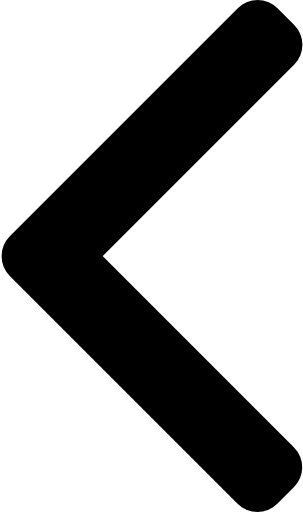
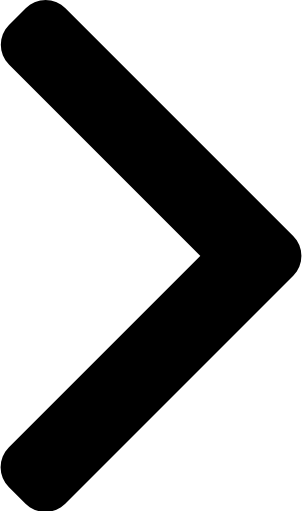

 Like
Like Report
Report
*This post is locked for comments