Bank statement import or export of positive pay file through DIXF has been deprecated in 10.0.29
Feature Deprecation
Effective March 14, 2022, the support for XSLT scripting in Data management is deprecated to improve security and data protection within finance and operations apps. Customers that are currently using XLST scripting can continue to use it until they update to version 10.0.30 or later. For earlier versions, the exception will expire effective January 31, 2023. Customers with this exception have received a notification in the Message center available in the Microsoft 365 Admin Center.
Removed or deprecated platform features - Finance & Operations | Dynamics 365 | Microsoft Learn
This will have a direct impact on the bank statement import and export of positive pay file functionality that uses data entity in Data Management with XSLT to apply data transformation. This functionality has officially been deprecated in 10.0.29 on September 16, 2022.
Removed or deprecated features in Dynamics 365 Finance - Finance | Dynamics 365 | Microsoft Learn
Disablement
Customers that are still using the deprecated functionality to import bank statement and export of positive pay file will be able to continue using this until the XSLT scripting in Data Management is disabled in the 10.0.30 release which will become Generally Available on October 21, 2022. The Auto-update will start on November 4, 2022.
If you stay in an earlier version, this functionality will be disabled on January 31, 2023.
Call to Action
1. Validate if you are impacted
Cash and bank management > Setup > Advanced bank reconciliation setup > Bank statement format
Cash and bank management > Setup > Positive pay formats
You are impacted if you observe the Generic electronic import format or Generic electronic Export format is not enabled. An example screenshot is shown below.
2. Start Planning
Since the functionality has already been depreciated, you will not receive any support from Microsoft, More importantly, the functionality would eventually be disabled on the above-mentioned date and service update. It's important to start planning and implementing the replacement feature using Electronic Reporting.
Implementation Tips
During your implementation, you may consider the following tips which can help you speed up your implementation and provide better supportability.
1. Reverse the debit and credit on imported bank statement transactions
If your imported bank statement transactions display a credit instead of a debit and vice versa, we have introduced a feature in 10.0.29 to enable a parameter in the Bank account to reverse the debit and credit. This will save you from customizing the electronic reporting configuration.
Feature Management > Feature name: Reverse the debit and credit on imported bank statement transactions using advanced bank reconciliation
You can then configure this parameter in the bank account.
1. Go to Cash and bank management > Bank accounts > Bank accounts.
2. Open the bank account.
3. On the Reconciliation FastTab, set the Reverse debit credit mark option to Yes.
2. Importing GER configuration
When importing the standard electronic reporting configuration from the Global configuration repository. It's recommended to import the Advanced bank reconciliation statement model instead of the bank statement model as the former will provide better supportability when we worked on unifying the mapping configuration.
- Go to Workspaces > Electronic reporting
- On the tile for the Microsoft configuration provider, select Repositories
- Select Global, and then select Open
- If a connection to the repository must be established, select the blue link in the dialog box.
- In the configuration list, find Advanced bank reconciliation statement model
Acknowledgments: Thank you Tina van Heerden for her contributions and peer review.


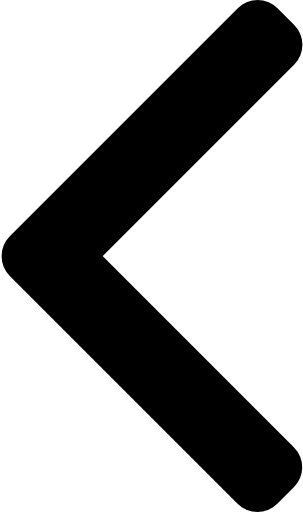
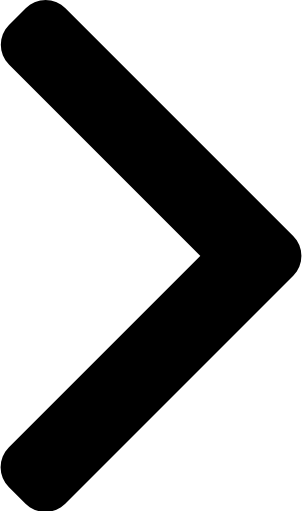

 Like
Like Report
Report
*This post is locked for comments