Hi,
I have types of items that have two different Parent Category. Example, we sell Bar Stools models for Indoor and Outdoor and i want them to appear in both Parent Categories. How do you go about including this Bar Stool subcategory in the Indoor Parent Category?
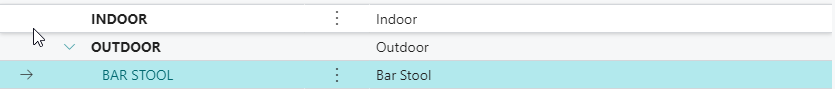
Thank you,



