

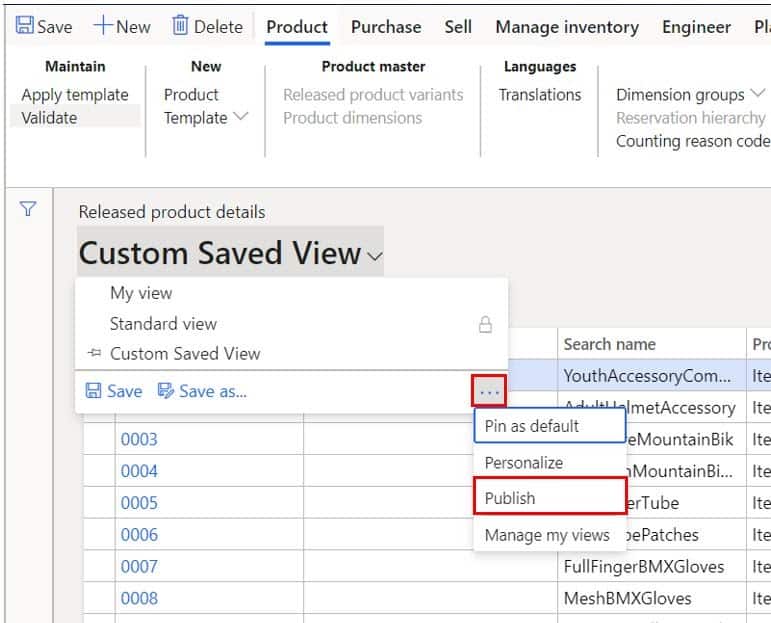

André Arnaud de Cal...
283,860
Test role Public

Ludwig Reinhard Microsoft Employee

Martin Dráb
225,155
Moderator