Hi Marc,
Thanks for your feedback.
Currently "Social Sharing Links/Buttons" is not directly supported for marketing email or marketing page.
However, as we know, social sharing is just working with a hyperlink with some parameters to open social media page,
so we only need to attach a link to custom button elements to achieve social sharing feature.
e.g:
For twitter, it's:
twitter.com/intent/tweet?text=dynamics365
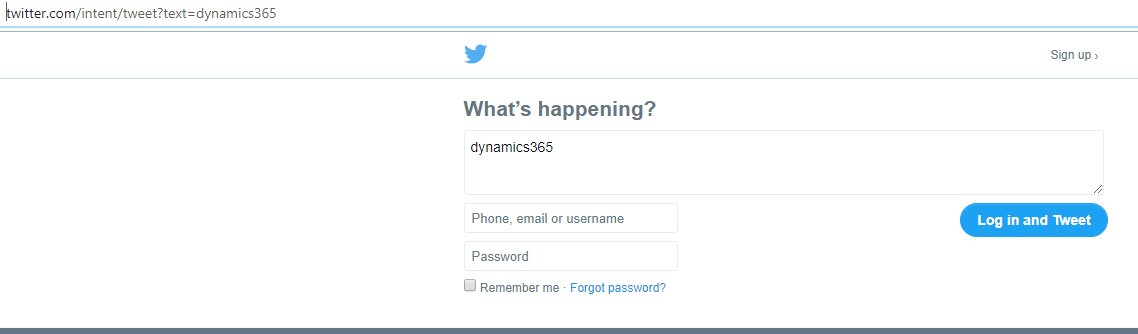
Facebook: (parameter should be website format)
www.facebook.com/sharer/sharer.php?u=https://xxx.com
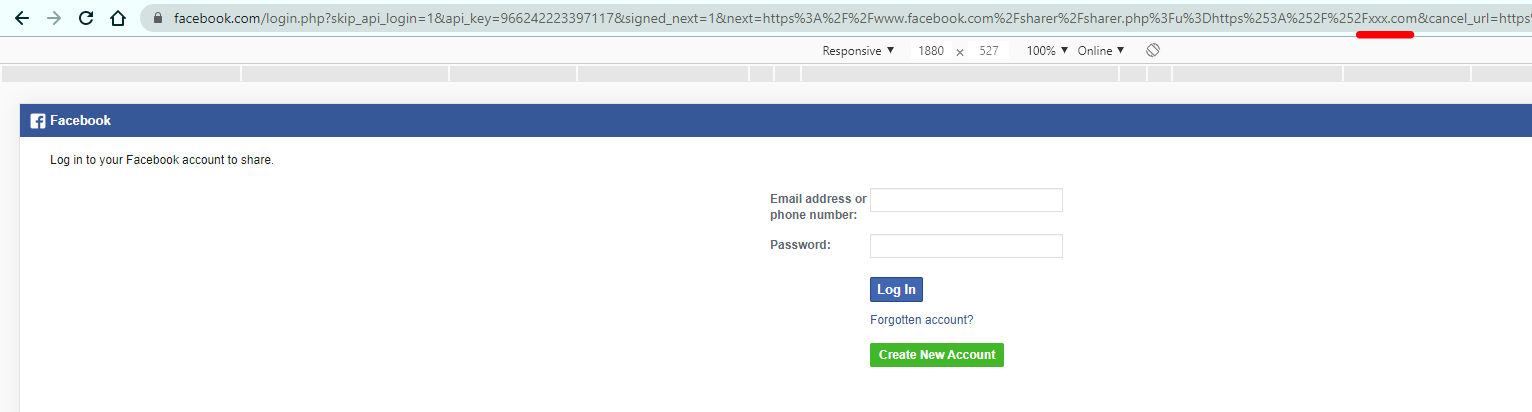
LinkedIn:
www.linkedin.com/cws/share?url=dynamics365
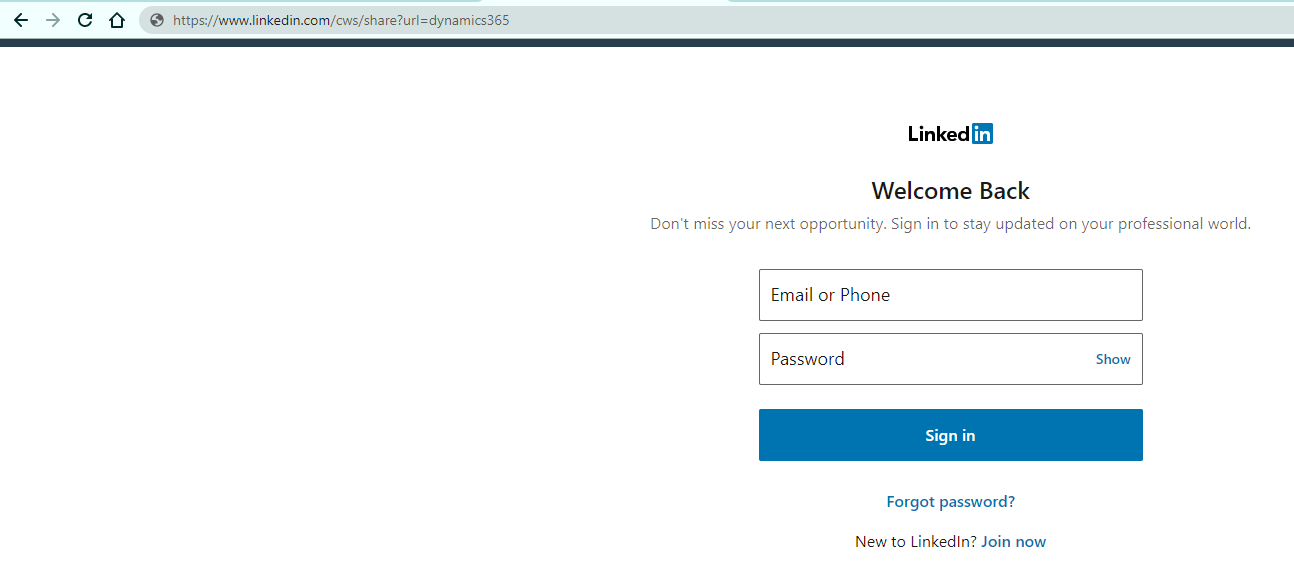
Reddit: (We will be redirected to Login page quickly)
www.reddit.com/submit?url=Dynamics365

For more social media, you could search for correct format from their official website or on stackoverflow.
Marketing email:
In many of default marketing email templates, social media buttons are provided,
what we need to do is just inserting a link to the button.
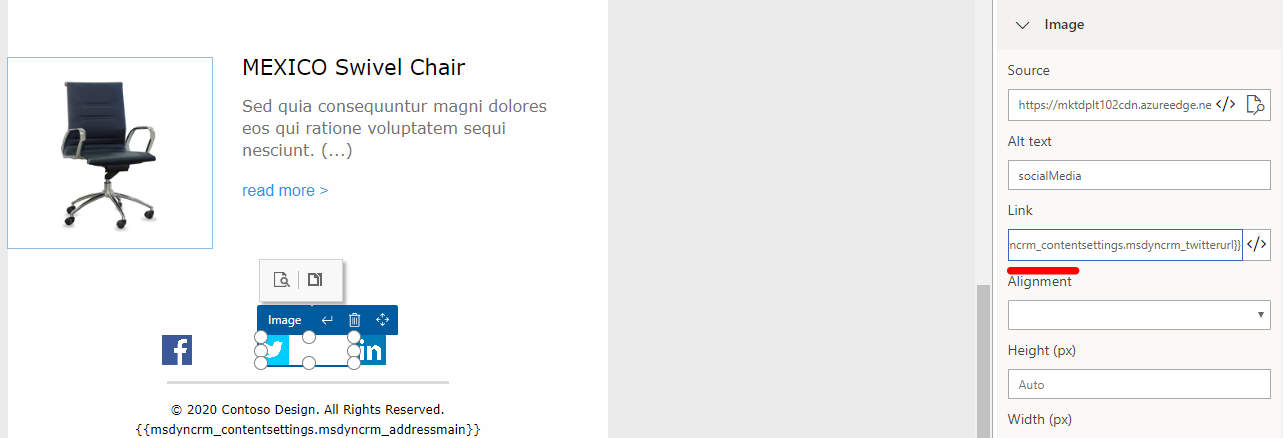
With assist-edit(</>) and content setting entity, we could quickly attach a social link to buttons.
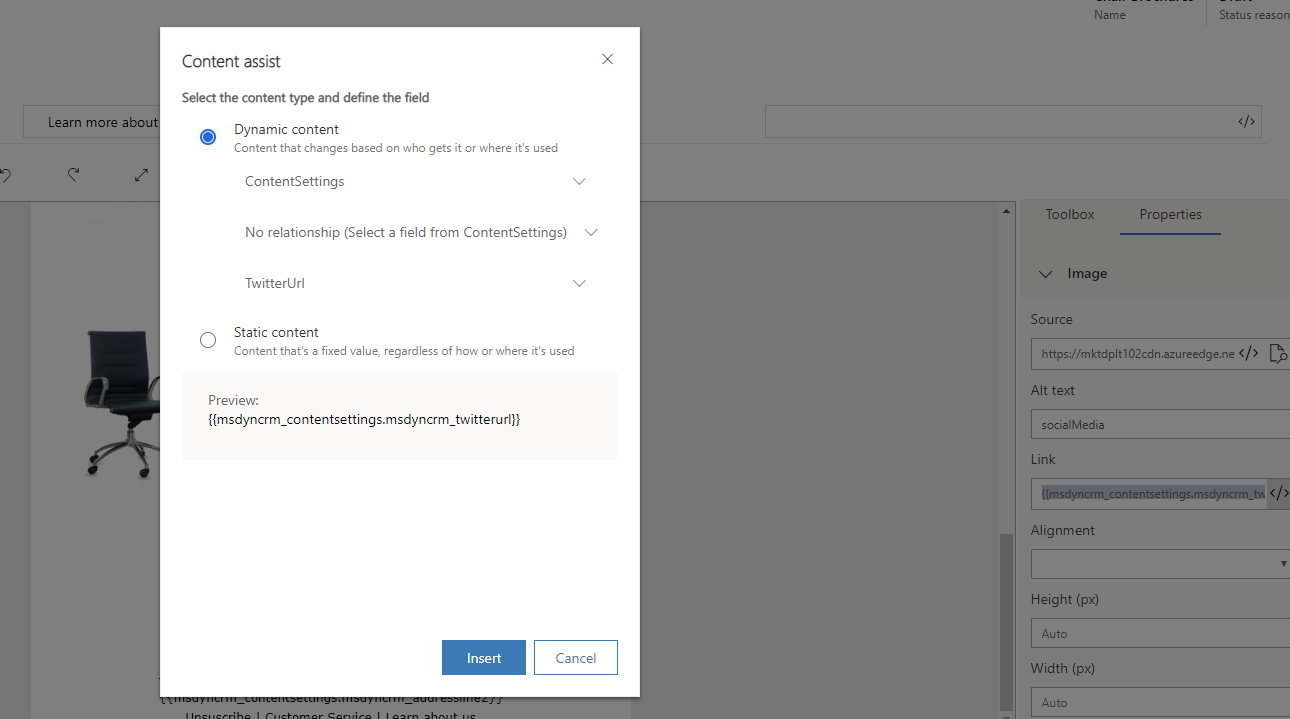
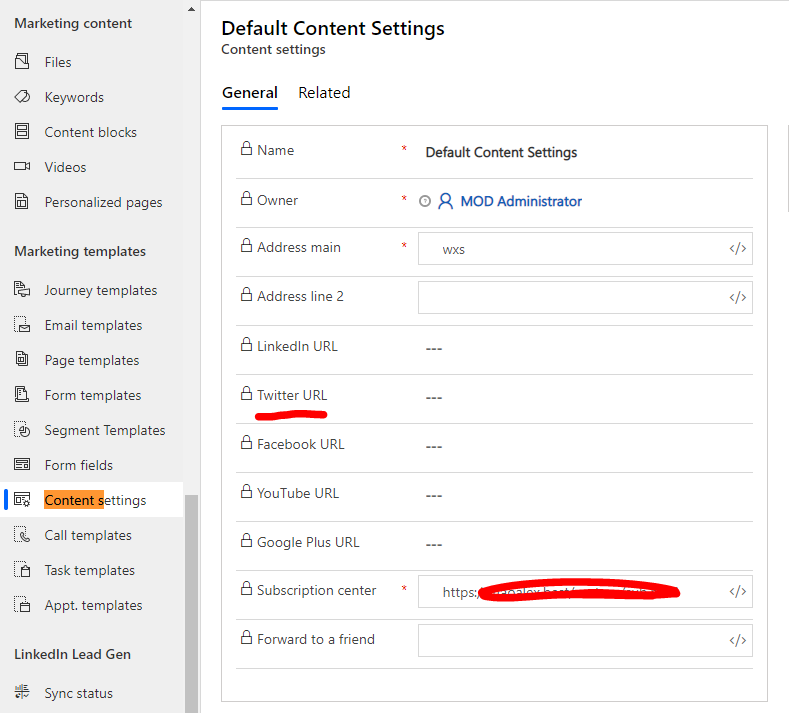
You could read article below for what is Content Settings in Dynamics 365 for Marketing.
https://us.hitachi-solutions.com/knowledge-center/dynamics-365-marketing-content-settings/
(Only one content setting record could be in Live status.)
Marketing page:
It's very similar to what we do in marketing email:
add a button element and attach it with link, but we need to populate the link field manually in marketing page editor because assist-edit is not available.
(We could add icon to button elements with some custom CSS rules in source code of marketing page.)
Regards,
Clofly



 Report
Report All responses (
All responses ( Answers (
Answers (



