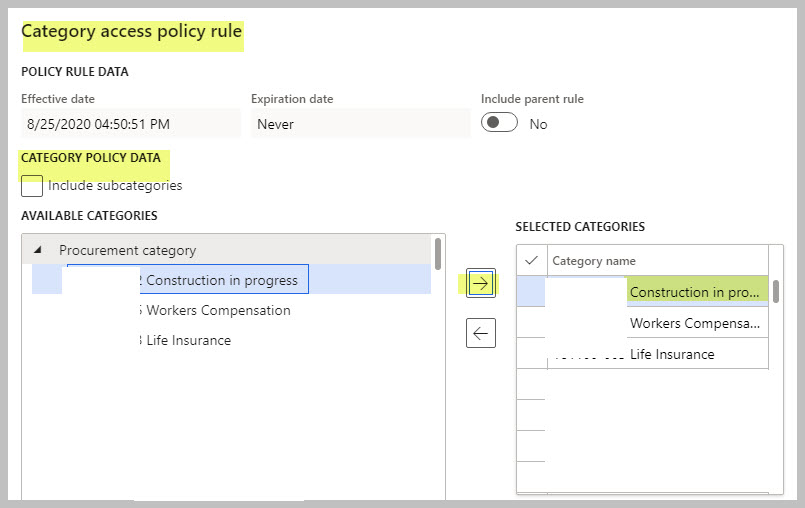Hi,
I have verified these 3 things below, but I still have the error. Please suggest where I should look? Thanks so much!.
1. This category is active
2. Category "Construction in progress" has moved to the right. Screenshot 2.
2. This category is mapped to an account in the Inventory posting.
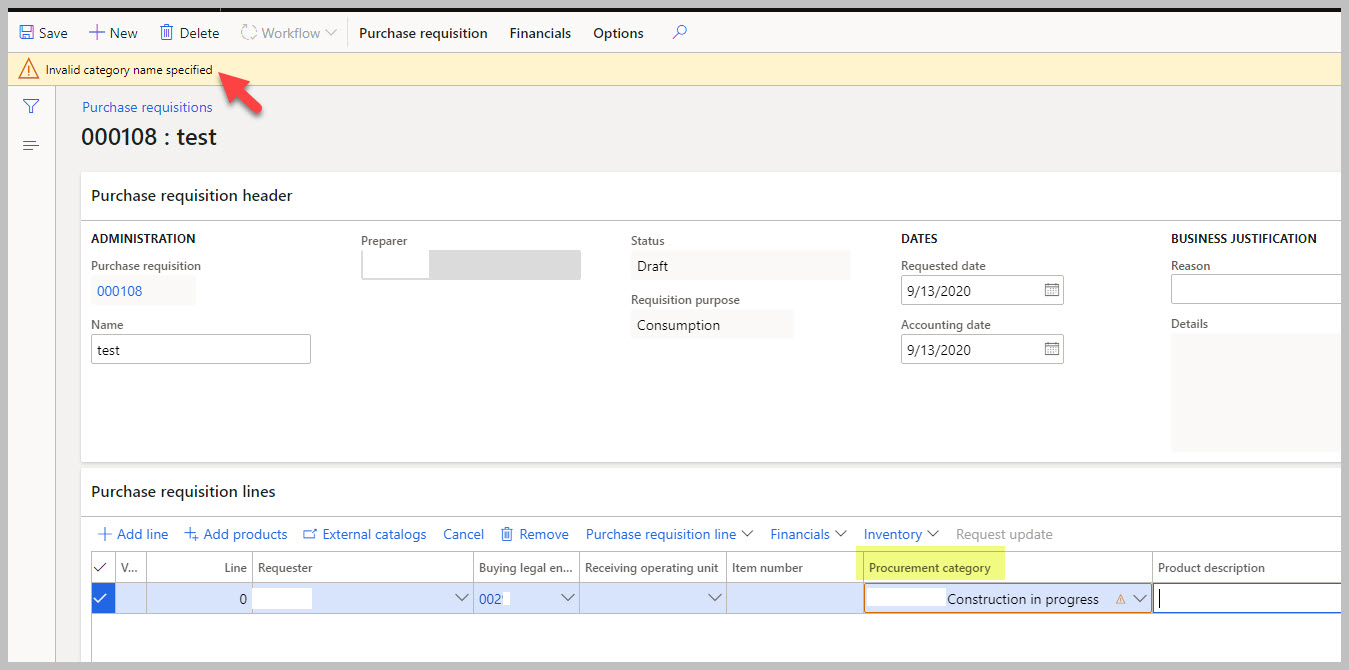
Category policy>purchase policy: