RE: You do not have any environments. Please create one and try again. - Accessing Customer's Business Central Tenant from Power BI
[quote user="Inge M. Bruvik"]
Unless you have a user belonging in the customers Azure AD the correct way would be the create a Power BI app that the customer can deploy in their Power BI environment. The same way that it is done with the standard Power BI apps for BC.
Maybe you find some hints here:
docs.microsoft.com/.../deployment-pipelines-process
The easy work around is to have your customer create a user for you in their AD. But then they will have to pay for your licenses.
[/quote]
Hi NorthW and yzhums ,
Thanks for taking sometime to assist. here is a little background to the problem:
The client created me as a guest on the Azure Tenant and my guest email looks like kudakwashe.gwaindepi_mydomain@CustomerDomain.OnMicrosoft.com, assigned me a Power BI free license (though i already have a Pro license), gave me access to business central (i can log in fine), i can even sign in on power BI desktop using the sign into an organisation option, though it is not showing my email address like it normally does when i sign into my tenant:

When i get data, and select Dynamics 365 Business central is get the below error:
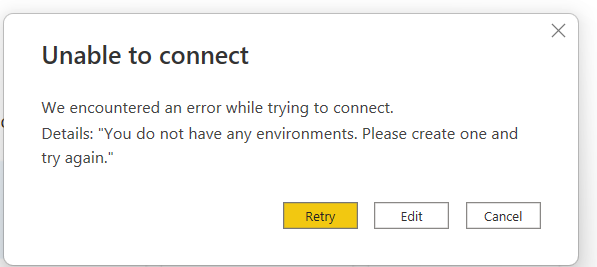
I am sure i am connected to the client tenant because if i change my Last name on their side it changes on my power bi. I am just confused as to why Power BI desktop would say i dont have business central environments.
Kind regards,
Kuda



 Report
Report All responses (
All responses ( Answers (
Answers (








