Comments
-
Hello, i wonder if you could help me, how do i change settings for these dynamics values in the template i have it has code something like below... i cannot get my head around that where '[TableOfApplicants] fetches the value from, i can see the table populating in the draft email but it populates incorrect time. i want to find where the settings or such function will be Dear {Full Name(Contact (primary) (Contact))} I am pleased to confirm the details of the interview session we have arranged for you for your recent apprenticeship vacancy. The names and details of the applicant(s) who have been invited to attend are as follows: [TableOfApplicants] Applicants have been asked to attend at this address: [EmployerAddress] and to ask for {Contact (primary)(Vacancy)} when they arrive.
-
-
Hi Rawish,
First, thank you for this clear tutorial. It should help resolve the issue i'm working on.
But, second, when I use the above mentioned steps and hit Save it doesn't Resolve. Is there a known issue and resolution for this problem?
The lookup I use is: {!Aanvraag:Gemaakt Op/@date;}, in English {!Case:Created On/@date;}.
Note: a standard lookup {!Contactpersoon:Voornaam;}, in English {!Contact:FirstName;} doesn't Resolve either when menually entered.
I'm looking forward to your response.
Kind regards.
Dennis Groen
-
Hey,
i have a field with email addresses from my company's employees which need to send those emails I create as templates.
My problem is, that when the template is executed the mailadress does not work as a link (with the value mailto: xy@company.com).
Any suggestion how I can depose the link in the field, so that it is beeing pulled from the template?
Marius
-
Heyi Rawish,
Thanks for sharing, I have similar kind of requirement but for a Custom entity Poll, I need to set a SMS template which can have facility to show filed value like email template.
Poll record will have a member list, and SMS should be set for each member record.
How can I achieve this please suggest ? Is it possible to implement ?
-
-
Rawish, what version of Dynamics 365 are you using?
I've tried {!EntityLogicalName:FieldLogicalName/@name;} and it does not work.
I'm using Version 1710 (9.1.0.3223) online
If I remove "/@name" and just enter {!EntityLogicalName:FieldLogicalName;} on a lookup, it resolves to yellow which is promising, but when using the template in an email it resolves to:
{8A4D6D35-2EF7-E811-A980-000D3AF3D2AF}
Which means it's partially working. If I add "/@name" it does not resolve at all.
-
Hello, I am trying to do something similar but a bit more intensive. I want to insert dynamic values in an email template but I want it to fetch a contact information. For instance say I am sending an email to a new lead, and I want to introduce him to a contact and provide that contact's information how can i do that using your logic
-
Hi Rawish,
Thanks for such useful information. Can you please suggest me on 'how I can use dynamic date and time in template as current date & time'. I need to send email using email template with the help of plugin.
Thanks in advance.
-
Rawish - I am able to put the format into the email templates, save them (they turn yellow) but when I go in to compose an email, insert the template the dynamic values are not retrieving data. Those fields have data that should be populating. Help needed.


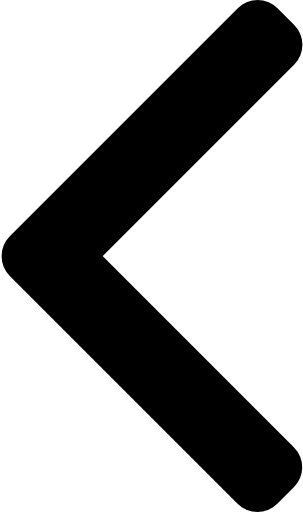
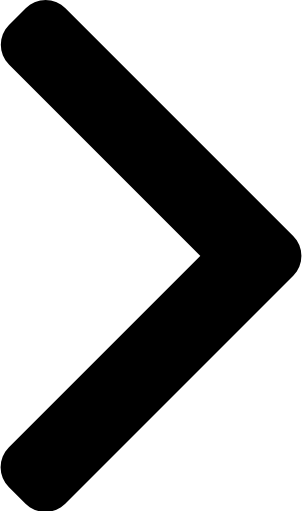
 Like
Like Report
Report


*This post is locked for comments