Dynamics 365 Remote Assist Augmented Reality for Field Service
Dynamics 365 Field Service: Remote Assist and Guides will provide the attendees with the opportunity to significantly enhance the effectiveness for your learning and the guides helps them standardize their training processes through interactive step-by-step instructions that guide employees to the tools and parts they need as well as how to leverage them in real work situations.
Augmentir Brings New Industrial Remote Collaboration Features to Its AI-Powered Connected Worker Platform
Remote Assist include mobile annotations, group calling and deeper integration with Dynamics 365 for Field Service, along with improved accessibility features on the HoloLens app.
As senior management strategies, they must cosider their internal resources. The challenge to replace retirees, will acutely affect smaller utilities, which have fewer resources to recruit employees and to provide professional development training once hired. Ultimately, these utilities need to accept the challenge to accomplish their work with fewer labor resources. How can they do such a thing? By implementing solutions that digitize and automate previously laborious, manual processes, utilities are able to do more with fewer people. This can be done through Dynamics 365
Remote Assist
Have you ever had a technician working out in the field that was not able to complete the work due to a lack of resources or knowledge? This issue can be eliminated with the use of Dynamics 365 Remote Assist and seamless integration with Field Service. Using Remote Assist, technicians can call remote experts in real-time to be able to troubleshoot their issues. With video chat, the technician can show the expert the problem and be able to highlight the precise location of where the issue is occurring
Experts can view the “drawings” that the technician placed on the object and edit them as well as placing “drawings” of their own. You can also send and receive Microsoft Teams messages during the call, which assists the technician if they are in a noisy environment. Both of these features will allow the technician and the expert to troubleshoot and resolve the problem faster.
Once the call is complete and the issue has been resolved, the technician can post the call information to an active work order such as date, time, and call duration, allowing technicians to analyze recurrences in problems. Remote Assist is currently available on Apple and Android devices and can also be enabled for Microsoft HoloLens.
Augmented Reality for Field Service
Service organizations can rapidly transfer remote assistance troubleshooting guidance and expertise from support experts to remote field service technicians out in the field. It is a simple and powerful augmented service companion for technicians and end-users who require real-time assistance from experts when facing complex or unfamiliar situations. The augmented reality support tool ultimately helps improve first-time fix rates, remote field service technician productivity and the overall customer service experience.
Remote Expert Augmented Service Support Benefits
Improve operational efficiency and customer service by leveraging video connectivity and augmented reality for your field service technicians.
- Reduce service costs by minimizing travel time and overhead associated with additional expert help
- Increase productivity and first-time fix rates by using augmented reality to provide real-time, visual guidance for problem solving to field service technicians on-site
- Real-time technical support and remote assistance troubleshooting
- Improve knowledge retention by storing and reusing previously recorded media for service and support
- Deliver proof of service by leveraging recorded media
- Improve collaboration between the workforce by offering a simple AR video connectivity tool
- Download and use free with unlimited sessions through June 30, 2020 at minimum
virtual agent and Virtual Reality
Interesting idea to bring D365 Remote Assist within the Virtual Agents
Amazing stuff. Microsoft AR solutions are really starting to make a big difference in everyday life.
Dynamics 365 Remote Assist available free
To support our customers, Microsoft are making Dynamics 365 Remote Assist available free of charge for up to six months for customers implementing a Remote Assist solution in response to COVID-19. Learn how to buy and deploy and find technical requirements for getting started, including Dynamics 365 Remote Assist in the Government Community Cloud and GCC High on HoloLens and HoloLens 2 which is now available.
Offer applies to organizations that meet the following criteria:
Power Platform:
- In healthcare, government (any level or branch), nonprofit, or education sectors
- Implementing a Power Platform solution in response to COVID-19, either a Microsoft-provided template or custom implementation
Dynamics 365:
- Implementing a Dynamics 365 Customer Service or Dynamics 365 Remote Assist solution in response to COVID-19, either a Microsoft-provided template or custom implementation
Can a Teams desktop user show the Remote Assist HoloLens user a video or PowerPoint?
Yes. We understand that technicians, inspectors, and remote collaborators want to refer to a wide variety of resources and reference documents during the call.
Can I save call artifacts to a Field Service work order?
Yes! If you opened a Field Service booking and then made a Remote Assist call, at the end of the call, you'll be prompted to post the call log and files shared during the call to the work order associated with that booking
Does Remote Assist mobile support the ability to see both the live video feed from the rear-facing camera as well as the technician's face from the front-facing camera ?
No, just the rear-facing camera at this time.
Dynamics 365 Remote Assist with HoloLens 2
$125
Per user/month
Dynamics 365 Remote Assist $65
Per user/month
The tenant must have at least two user accounts - one for the technician (front-line worker) and another for the remote collaborator.
- The remote collaborator only needs a Microsoft Teams license.
- The technician user will need a Dynamics 365 Field Service license, a Microsoft Teams license, anda Dynamics 365 Remote Assist license. Note: A Remote Assist license includes Teams.
The Remote Assist mobile app is available on mobile devices running iOS and Android with the related ARkit or ARcore capabilities.
|
Dynamics 365 Remote Assist user |
* Azure Active Directory (AAD) account |
|
Remote collaborator (Uses Microsoft Teams) |
* Azure Active Directory (AAD) account |
There are two types of users for Remote Assist and Remote Assist Attach: remote experts and field service technicians. Field service technicians require a Remote Assist and a Microsoft Teams license. When you buy Remote Assist licenses, Micrsoft Teams licenses are included
Dynamics 365 Remote Assist: To make use of this trial period, you will need to install the Dynamics 365 Remote Assist app from the Microsoft store on your HoloLens. Microsoft HoloLens 1, HoloLens 2, or latest version, is the minimum that supports the Remote Assist app. Try Dynamics 365 Remote Assist for free, here.
- Dynamics 365 Layout: Install the Dynamics 365 Layout HoloLens app and the Import Tool PC app from the Microsoft Store, sign in with an Azure Active Directory (Azure AD) account, and then start using the apps without any obligation or restrictions. Try Dynamics 365 Layout for free, here.
- Custom 3D models in FBX and GLTF format are automatically transcoded to GLB for import • Use data to enhance employee performance. Pull performance data into Power BI dashboards, making it easier to identify where instruction is needed; and improve processes • Powered by Dynamics 365 and Common Data Service allows partner and customer access and integration
- Works with HoloLens 1 and HoloLens 2 • Works with AR capable Android and iOS mobile devices (phones and tablets) • Mixed reality annotations: 2-way inking and arrow insertion anchored to real world • OneDrive integration, file sharing, and display • Enterprise-level and security: Enterprise AAD authentication and single sign-on • Integration with Dynamics 365 Field Service • Initiate and receive calls using Microsoft Teams • Insert documents (PDF) and images (JPG, PNG, TIFF, and BMP) into their shared view • Share their view of another application by running Remote Assist in the background • Capture mixed reality photos during calls • In-call text chat: Instant messaging • Group calling: Connect with more than 1 expert simultaneously • View and update D365 Field Service work orders
- Users who know things and need to do things in the real world using that knowledge • Workers on the manufacturing floor who build and create • Designers who need to model objects in physical form • Workers on-the-go who need to call in help to solve a customer problem • Workers everywhere who apply their skill in the physical world, not only for those who do this on screens or at a desk • Users who bring physical designs from concept to real-life solutions interactively • Designers who want to walk through proposed layouts in physical space or in virtual reality • Employees who need to know the tools and parts they need and how to use them • Users who want to improve training effectiveness
Scenario:
A first-line worker is servicing a very complex machine and isn’t sure how to solve a problem. The first-line worker can call an expert anywhere in the world and have the expert assist with the servicing using annotations or files.
A trainer needs to create guidance for new employee training. Guides allows anyone to structure and create step-by-step mixed-reality guidance for a task, without the need for specialized 3D or programming skills. Start with the PC authoring tool to capture work processes and create guides—files that include step-by-step instructions with images, video, and 3D holograms
A user is asked to design a new work space to house new equipment. Layout enables user to virtually design room layouts as holograms in the physical world or in virtual reality. Users can share their vision with stakeholders and easily edit layouts in real-world scale before implementing the design.
A Microsoft Teams license is required for individuals (experts) who communicate with a Dynamics 365 Remote Assist user. Teams may be available as a free download for these users
Bandwidth?
The recommended bandwidth for Remote Assist is at least 1.5 Mbps
If your customer is using the Remote Assist app to get help (operator role), he will need a Remote Assist license.
If your customer is answering an help request using Microsoft Teams (expert role), he will need a Teams license.
In order to let operator call an expert, they should be in the same Active Directory.
If the operator and expert are not part of the same organization (Active Directory), IT Admins of the organization owning the license should invite as 'guest' - in their Active Directory - the users from the other organization and assign them the right permission and license.
As the customer model for Remote Assist doesn't exist, you must invent it.
If your customer is already paying for support and assistance from you ? Just include Remote Assist License cost in your monthly fees.
How Work Order Post Looks ?
When an expert shares the screen, the video feed (camera view) of the expert will change to a solid color, similar to switching to an audio call. The Remote Assist user will be able to use all the tools in the toolbar even though their video feed is no longer displayed.
The expert can share one application or screen at a time with the Remote Assist user. If the expert wants to display a different screen (assuming they have multiple monitors or applications), they can select the Close share tray button to stop sharing, select a different screen, and then start sharing again.
With the recent December 2018 update of Remote Assist, an “expert” on Microsoft Teams can better share their desktop or a running application with a Remote Assist user on HoloLens. To start sharing, the expert selects the Open share tray button in Teams
The Remote Assist user can use the controls at the top of the shared screen to move and re-size the shared content for optimal placement.
How can Sap Dominated environment enable remote assist ?
Yes , start with enabling ms field service and work order integration
Example of Layout of water Utilities Pipeline ?
Car mechanic is unavailable to travel to customer location in person and Customer itself replacing the damage part by enabling mechanic assistance help through remote work
Power Objects l of expert resources that can help guide you through this process. If you would like to find out more, visit our website or reach me via LinkedIn .Please feel free to contact me if you need any further information


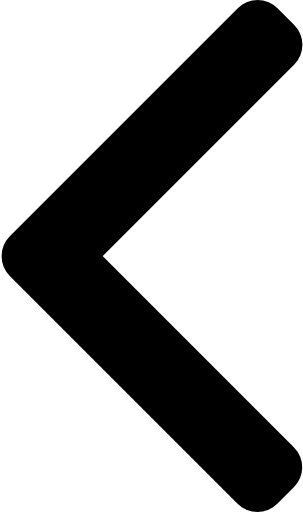
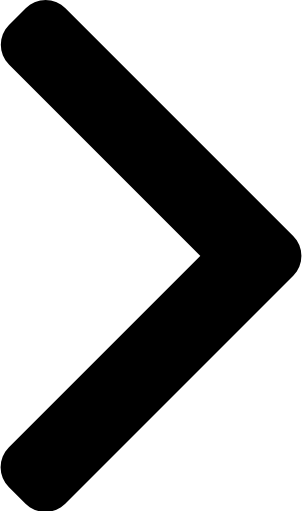

 Like
Like Report
Report
*This post is locked for comments