Testing tool options in Microsoft Dynamics 365 Finance and Operations
Testing tool options in Microsoft Dynamics 365 Finance and Operations
Testing tools in Microsoft Dynamics 365 Finance and Operations one version D365FO
Following are key testing tools for D365FO:
• RSAT (Regression Suite Automation Tool)
Microsoft Dynamics 365 for Finance and Operations is covered by Microsoft's Modern Lifecycle Policy which covers products and services that are serviced and supported continuously.
Microsoft will continually update Platform and Financial Reporting components with the option to postpone up to 2 consecutive service updates.
With continuous, touchless service updates in D365FO, it maintains backward compatibility, which means there is no need to ‘merge your code’. However the need to test all extensions as well out of box existing and new functionality is critical to ever evolve your cloud ERP.
After an update is completed in an environment, one needs to run all business processes to test and validate the update. Hence the need for continuous testing and to support this effort, a no-code automation test tool for business process testing is available, RSAT.
RSAT allows us to record business tasks using the D365FO task recorder and convert them into a suite of automated tests. All this can be done without writing any code. RSAT is available in for use from PU15 and beyond.
• ATL (Acceptance Test Library)
Acceptance Test Library (ATL) is used for validation testing in Microsoft Dynamics 365 Finance and Operations One version. It is available since May 2019 in PU26, application version 10.0.2
So if you are wondering to leverage classes which are used internally by Microsoft to test the code? This is it. You can skip UI and directly debug the code, ATL is the tool. ATL is suggested to be best used for data setup testing as well as validation testing of integration and components. In some scenarios could be used for unit tests.
• DTA (Data task automation)
Data task automation in Microsoft Dynamics 365 for Finance and Operations lets you easily repeat many types of data tasks and validate the outcome of each task.
Data task automation is very useful for projects in implementation phase to automate creation and configuration of data projects.
We can configure and trigger the execution of import/export operations, such as the setup of demo data and golden configuration data, and other tasks that are related to data migration.
Also can create automated testing of data entities by using task outcome validation.
• SysTest framework
Automated code generated by task guides basically uses the same unit test SysTest framework for setup data, validation, and assertion. In many cases, automated test script generated by task guide is sufficient; however, developers can add more complex logic, such as random data generation, to automate advanced test requirements.
• Task recorder based testing
Task recorder-based test automation is new in Microsoft Dynamics 365 for Finance and Operations. This is basically coded UI testing. Using task recorder one can record a business process as you perform it, using the browser client. After the recording is complete, you can play back, create a Word document, or download and attach it to your BPM library as a task guide. You can also download a developer recording and import the recording file (.xml) into Visual Studio to create an X++ test. The task recorder import tool translates any recording gestures, validations, or tasks into the appropriate test code.
• PerfSDK
PerfSDK is the performance or load testing tool for Microsoft Dynamics 365 for Finance and Operations. It lets you test and validate all critical business processes for performance in a single user or multiuser test run. You can utilize PerfSDK in your project by adding a new, or modifying the existing, business scenario and simulating load testing.


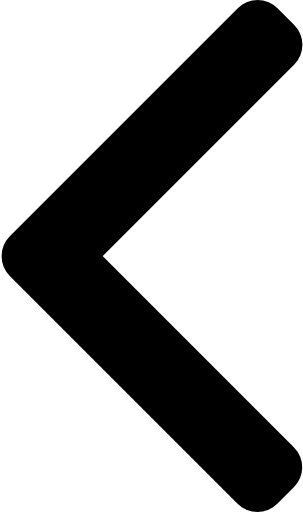
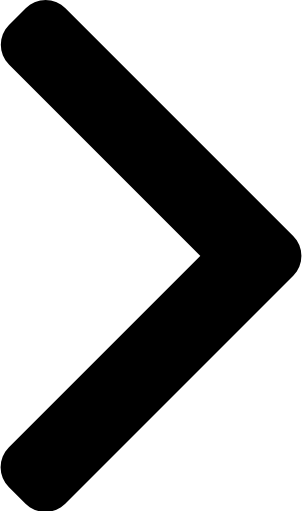
 Like
Like Report
Report
*This post is locked for comments