Age Care Service Management using 365 & Field Service
As many of the projects we work are related to CRM & healthcare implementations, I have faced many requirements where business cases focused on well-managed age care module with data management process that can be beneficial for patients, health workers, medical representatives.
It is very important sending the care workers, with the right skillset, to the right customer location, at the right time, and provide them the right technology and knowledge to fulfill the job requirements
Field service 365 can help automate this routing process and also make it so medical device businesses are scalable. Care workers who work outside of the office can have secure access to all of the information they need since field service software is available on mobile devices and is cloud-based. Mobile workforce software permissions are also customizable and can grant certain workers varying levels of access. Now is a great time to implement field service software into your age care solution business.
The most legacy age care organizations software will have different processes in place. Implementing CRM 365 will standardize everything, and will provide centralized, cloud-based location for all resident data – it’s like having all residents under the one roof. As a result, organizations reporting ability will be greatly improved and can monitor with a high level of confidence in their knowledge of what is happening at every facility.
Microsoft Dynamics CRM can be easily fine-tuned to improve functional across all areas of aged care management providers across their business, for example, new residents entering into residential aged care can prefer a wider choice of living arrangements reflecting their prepare lifestyles. This could include better dining, accessible technology (e.g. Foxtel and wifi availability) and optional out in and a-
health activities.
This prototype screenshots will help to understand how 365 solution can be tailored to meet the aged care
Requirements using field service .
Home Care Manager Dashboard :
Locating Near By Care worker by Home Care Manager
The rostering functionality of field service management with regards to Home Care Manager is one of its best features; it is logical and easy to use. Care Plans are set up for all clients, Shift Planning and the availability of staff is kept up to date, and Location Care Plans are used to schedule meetings and training for workers.
Making Booking based on resource Skillset:
There are a number of considerations that take place when allocating a worker to a visit. It is not as straightforward as allocating the closest worker to deliver the service; our priority is for the best fit between the client and worker
Care worker at Risk / Alert Manager:
Care worker updates the booking status to notify the Home care manager using the mobile app and this booking is displayed s as " red alert " as shown below to Manager.
- Care worker Working alone or at night increases the risk of violence.
- Aggression from clients, residents and/or their family and friends.
- Care workers have a readily available method of raising the alarm by using their field service mobile app
Conclusion :
This above mock-up screenshots should enable you to provide good information on managing your age care business using CRM 365. This solution would be ideal for Retirement Communities, Care Centers, In-Home Care, Rehabilitation Centres and Childcare. Based on this information, you can fine-tune your existing CRM environments structure or Buy Field service 365 today, choose the plan that's right for you and add to your subscription as your business grows.
I would appreciate you can take a few minutes to review and comment on the the blog or share it with appropriate network.Thank you for reading my blog post. I hope you gained some familiarity on application of field service in age care management..
Dialog has a Nationwide pool of expert resources that can help guide you through this process. If you would like to find out more, visit our website or reach me via LinkedIn .Please feel free to contact me if you need any further information


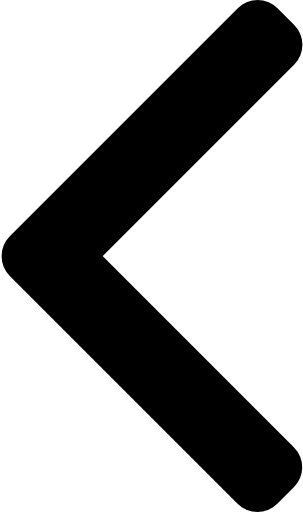
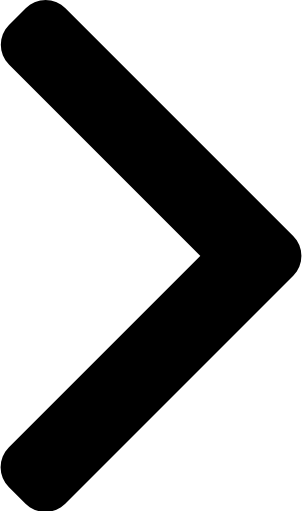

 Like
Like Report
Report
*This post is locked for comments